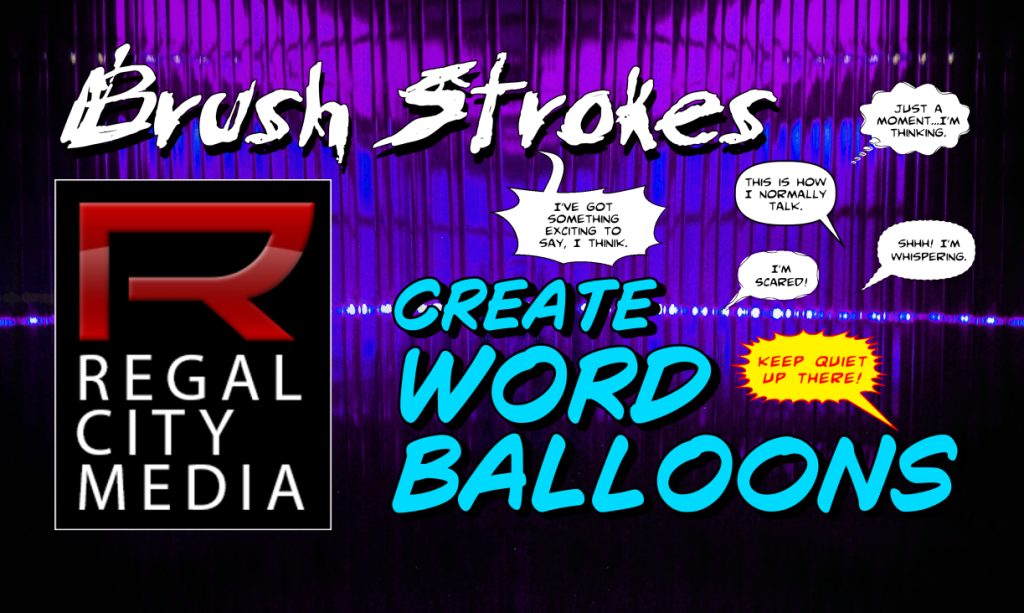
In this episode of RCM Brush Strokes, we’re diving into the art of crafting word balloons using Clip Studio Paint! While the techniques here are tailored to CSP, the design principles—like balancing readability, style, and panel flow—are universal tips every digital artist can use, no matter your software (Photoshop, Illustrator, or beyond). We’ll walk you through setting up clean balloon shapes, adjusting stroke properties, adding tails for speaker direction, and stylizing balloons to match your comic’s tone.
Want to geek out even more about word balloon theory? Check out our in-depth article, The Ramblings Podcast: “Word Balloons: The Unsung Heroes”, for deeper insights into design psychology and storytelling flow.

In this episode of RCM Brush Strokes, master the creation of a Grass Special FX Brush that brings hyper-realistic grass textures to life! While we’ll be working in Clip Studio Paint, the core techniques are adaptable to other platforms like Photoshop or Krista, making this tutorial a versatile tool for digital artists across disciplines.
Learn how to customize brush settings, layer textures, and simulate natural variation in grass strands—perfect for game environments, concept art, or digital landscapes.

In this episode of RCM Brush Strokes, dive into the art of crafting hyper-realistic textures as we break down a versatile method for rendering rocks, stones, and other inorganic surfaces. Whether you’re designing landscapes, game assets, or digital illustrations, this step-by-step tutorial will equip you with techniques applicable to a wide range of materials.
Learn how to manipulate light, shadow, and surface details using Clip Studio (although, this method will work with most art applications), emphasizing depth, imperfections, and natural variation to elevate your work. Perfect for both beginners and seasoned artists looking to refine their texturing skills!
